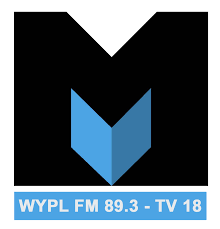Library Card and Catalog Help
Checkout History
Your privacy is important to us, that is why we purge checkout history older than six months. However, many customers have requested to keep their checkout history so that they can review what they have checked out in the past. Customers can now opt in to keep their checkout history.
To do this, log into the Catalog and select “My Account and Renew Items”. Once there, select the “Preferences” and then scroll down to the “Preferences” section.
- Select “Record my checkout history” if you want to opt out of our monthly purges.
- Select “Show my checkout history” if you want the catalog to display your checkout history.
Then select “Update”.

Should you ever change your mind and you wish to purge your checkouts, please contact us here.
Libby
The above applies to physical checkouts. Libby users have had the option for some time to preserve their checkout history. See this help article for more details.